
Facebook is a place to chat,form groups and promote your business with the use of facebook page but there is problem that keeps disturbing most users it is multiple notification.
While you can control your Facebook news feed and notifications from groups and pages relatively easily, it is not the case where Facebook Live video is concerned. This notification pops up whenever a page or celebrity is online. However, HackRead has a solution for you.
Go to Facebook notifications → On Facebook → Edit.
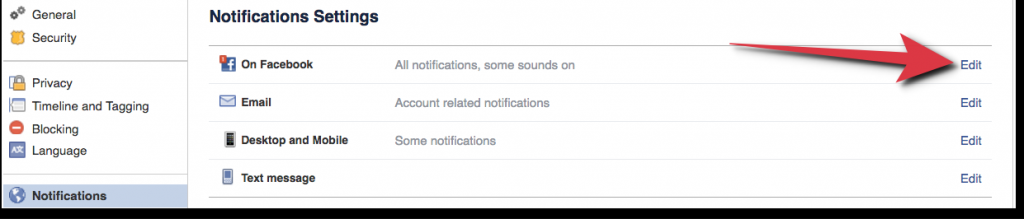
You will now see ”What you get notified about” option, now go to Live Video → Check On (in case you wish to receive notifications) or Suggestions Off (Facebook will stop suggesting Live Videos) or check for All Off (to completely shut down the notifications.
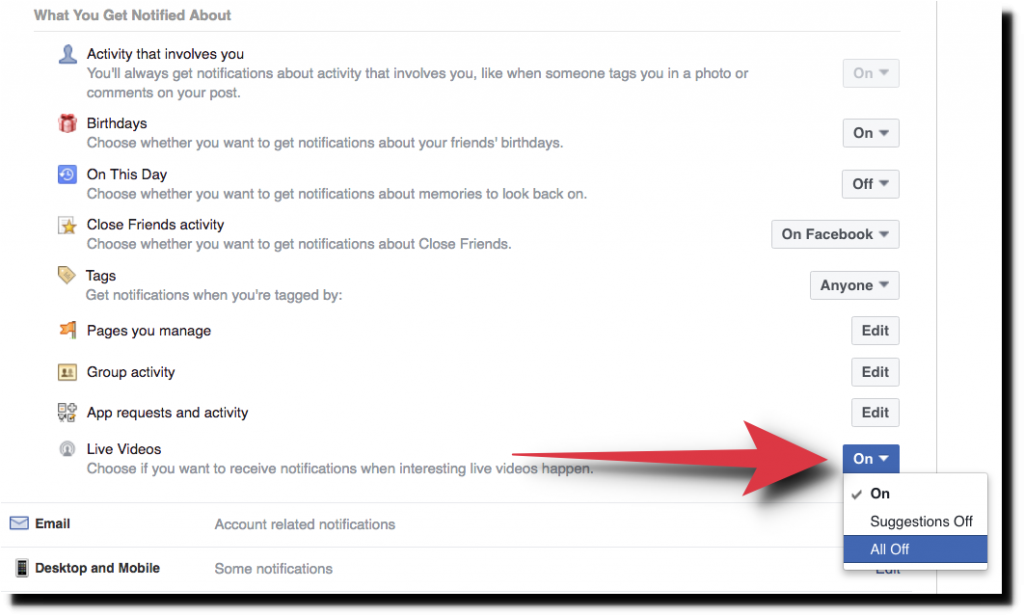
Thanks for reading..


0 comments:
Post a Comment